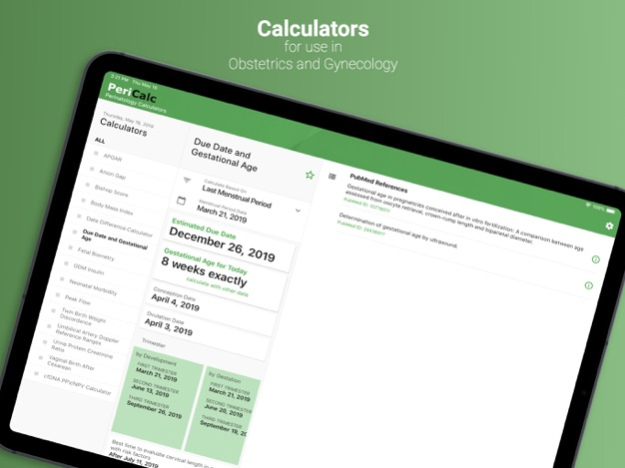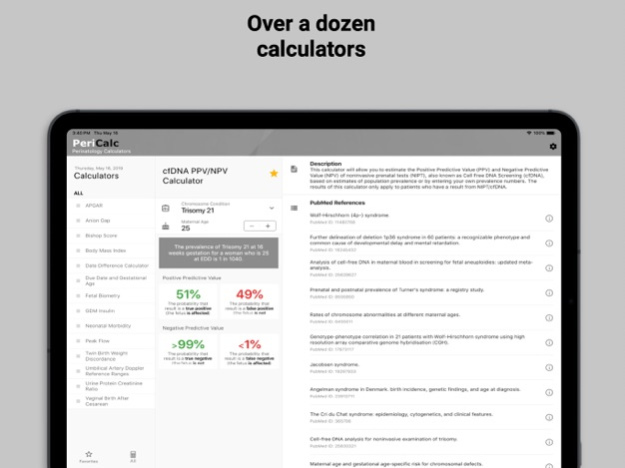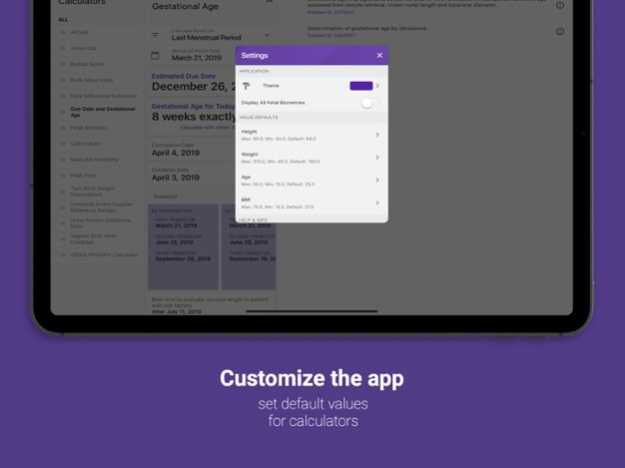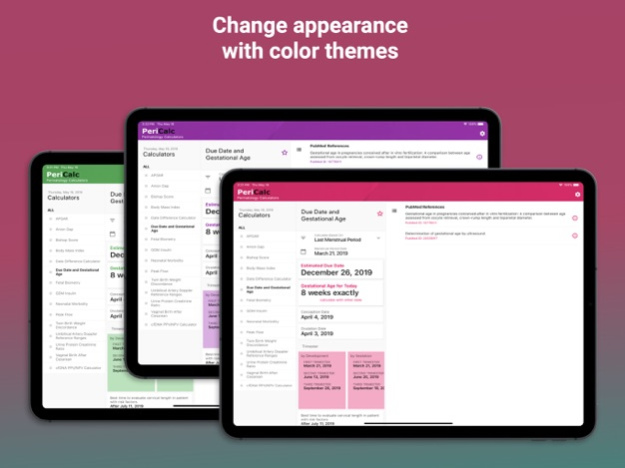PeriCalc 2.3.2
Continue to app
Paid Version
Publisher Description
Easy access to the most demanded calculators for obstetricians and maternal fetal medicine specialists in both inpatient and outpatient practice.
The app features a variety of calculators:
* APGAR
* Anion Gap
* Bishop Score
* Body Mass Index
* cfDNA PPV/NPV
* Date Difference
* Due Date and Gestational Age
* Fetal Biometry
* Neonatal Morbidity
* Peak Flow
* Twin Birth Weight Discordance
* Umbilical Artery Doppler Reference Ranges
* Urine Protein to Creatinine Ratio
* Vaginal Birth After Cesarean
The app also provides the user with the ability to adjust some defaults and ranges suitable to your everyday practice.
DISCLAIMER:
Calculations in PeriCalc are not a substitute for clinical judgment. All calculations should be verified by a qualified health practitioner.
Jan 16, 2020
Version 2.3.2
* Bug fixes
About PeriCalc
PeriCalc is a paid app for iOS published in the Health & Nutrition list of apps, part of Home & Hobby.
The company that develops PeriCalc is Code Nine Labs LLC. The latest version released by its developer is 2.3.2.
To install PeriCalc on your iOS device, just click the green Continue To App button above to start the installation process. The app is listed on our website since 2020-01-16 and was downloaded 11 times. We have already checked if the download link is safe, however for your own protection we recommend that you scan the downloaded app with your antivirus. Your antivirus may detect the PeriCalc as malware if the download link is broken.
How to install PeriCalc on your iOS device:
- Click on the Continue To App button on our website. This will redirect you to the App Store.
- Once the PeriCalc is shown in the iTunes listing of your iOS device, you can start its download and installation. Tap on the GET button to the right of the app to start downloading it.
- If you are not logged-in the iOS appstore app, you'll be prompted for your your Apple ID and/or password.
- After PeriCalc is downloaded, you'll see an INSTALL button to the right. Tap on it to start the actual installation of the iOS app.
- Once installation is finished you can tap on the OPEN button to start it. Its icon will also be added to your device home screen.